Site /
Calendar Plugin
Introduction
This is a simple calendar to pick date for Livecode, it has the following features:
- multilanguage support (write me if you don't find your language)
- first day of week customizable
- auto positioning, so it's always all visible inside the card
- colour customizable
Download
Download: CalendarPlugin.livecode
License
License GPL3:
Usage
To use it just unzip it and copy the file in you Livecode plugin default folder, usually are these:
- Windows: C:\Documents and Settings\max\Documenti\My LiveCode\plugins
- Mac: /Users/max/Documents/My LiveCode/Plugins
- Linux: /home/max/my_livecode/Plugins/
Reboot livecode and now click Development -> Plugins -> CalendarPlugin, this way a menu to add the calendar button will appear. You can set your preferences from the panel or via script in your program.
Every time you place the the calendar button in your program, you have a group called "cal" for that button, you can always get and set these properties of group "cal":
- pdate : set the day of the button ("YYYY-MM-DD")
- firstDay: set the first day of the calendar (1 = Sunday, 2 = Monday, etc.)
- lang: set the language for months and week days. Send me an email for adding other languages
- pTextColor: set the text color of calendar panel
- pBgColor: set the text color of calendar backgroung panel
- pBtnTextColor: set the text color of calendar button
- pBtnBgColor: set the background color of calendar button
- pFormat: set the format bewtween:
- "Y-M-D" (2018-11-21)
- "D-M-Y" (21-11-2018)
- "M-D-Y" (11-21-2018)
Esempio:
set the pdate of group "cal" to "2018-10-01"
You can add any number of calendar picker in the same card.
Screenshot
Screenshots:
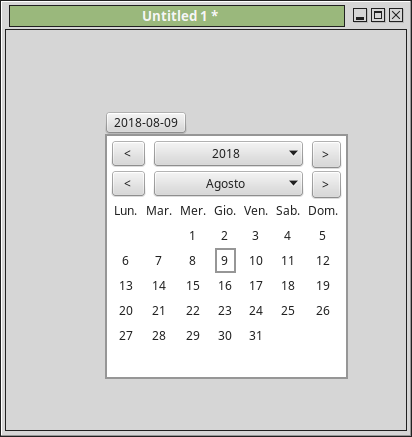
Changelog
- V.37: added Spanish and Catalan
- V.25: added various date formats
- v.10: added French

